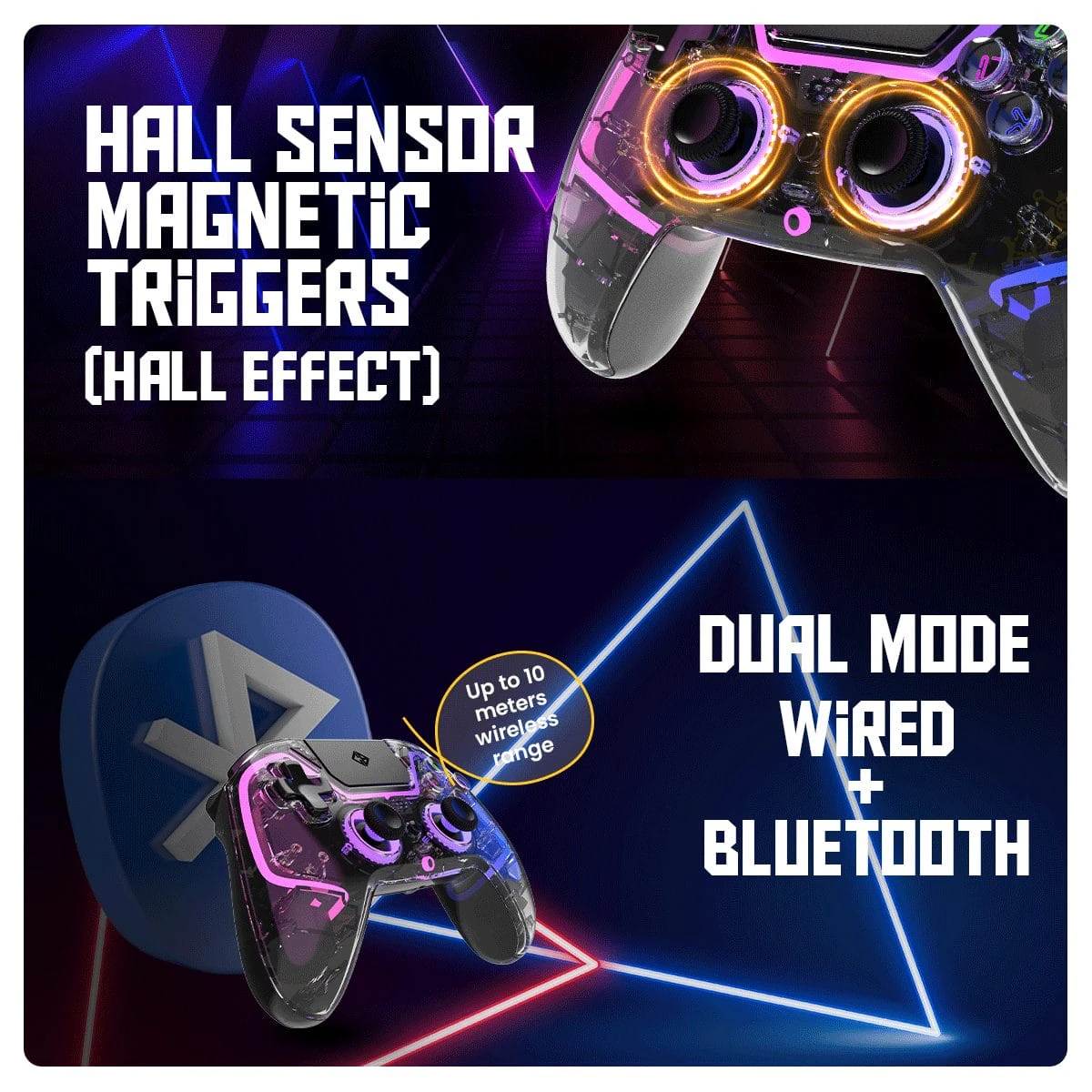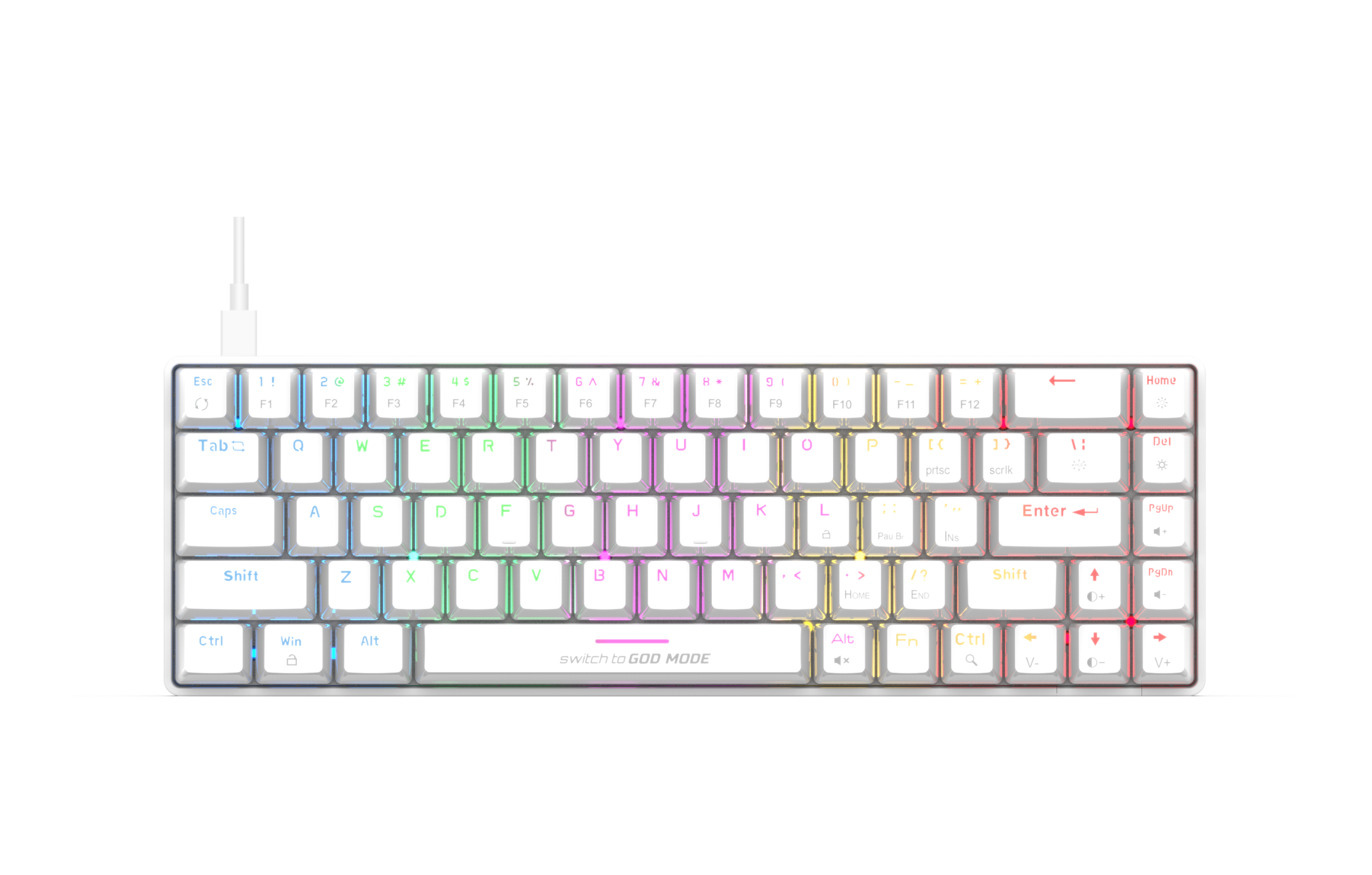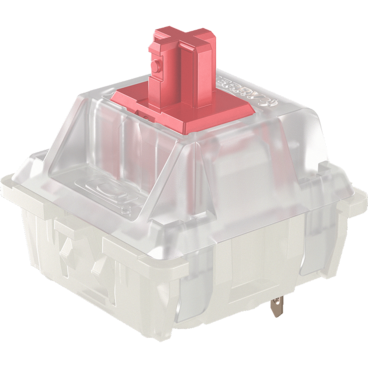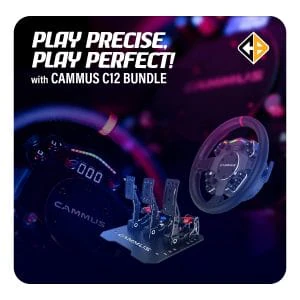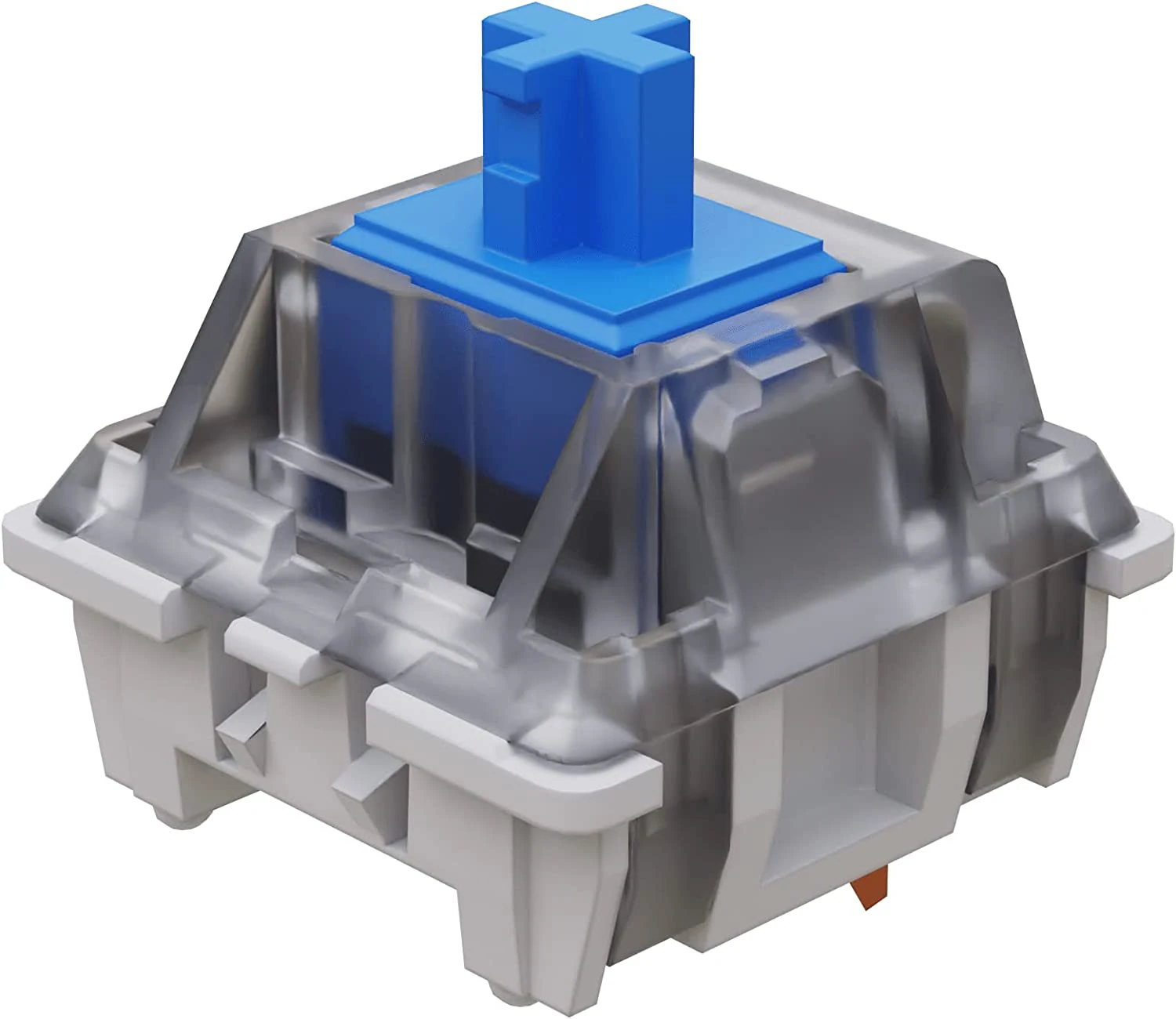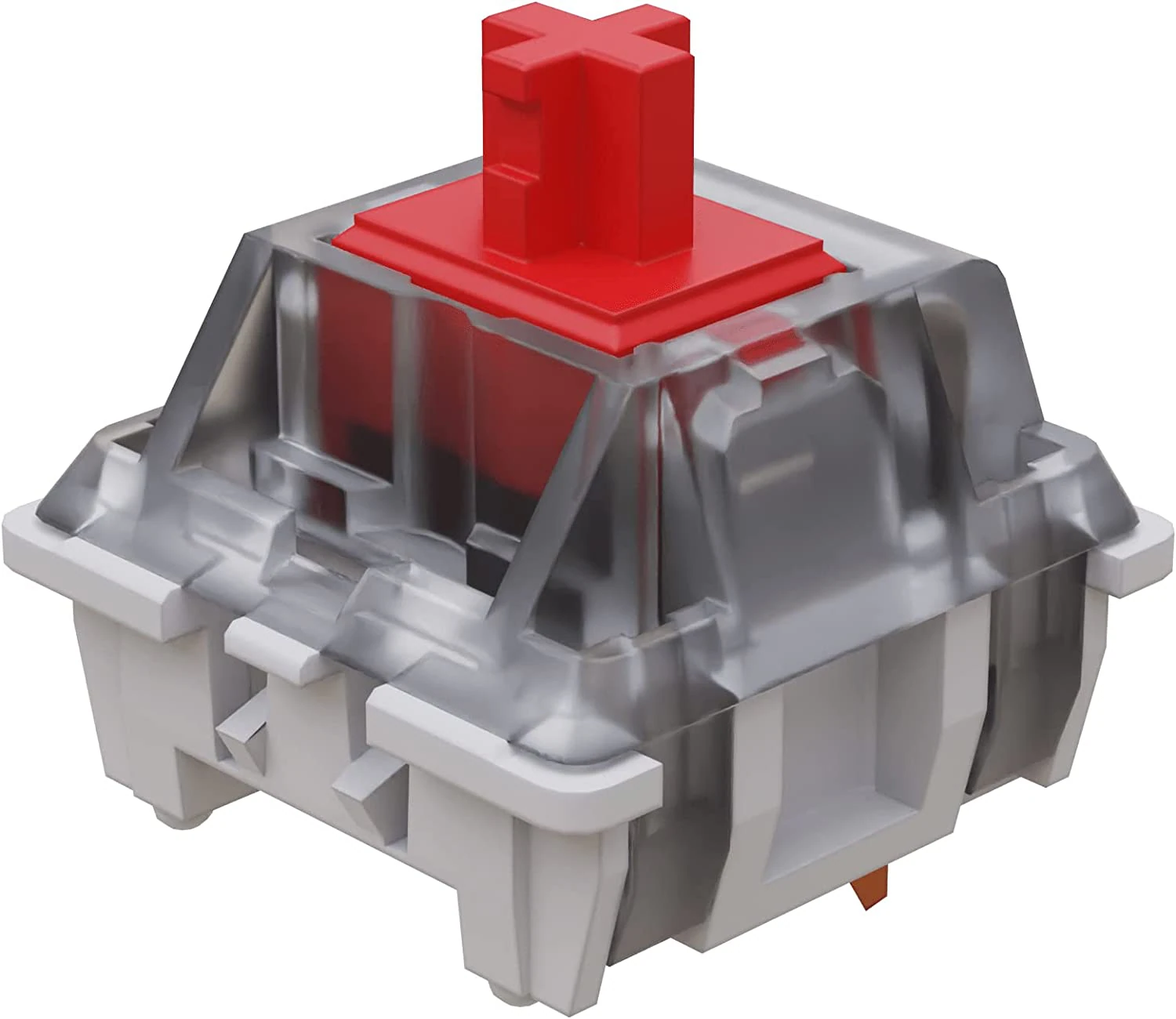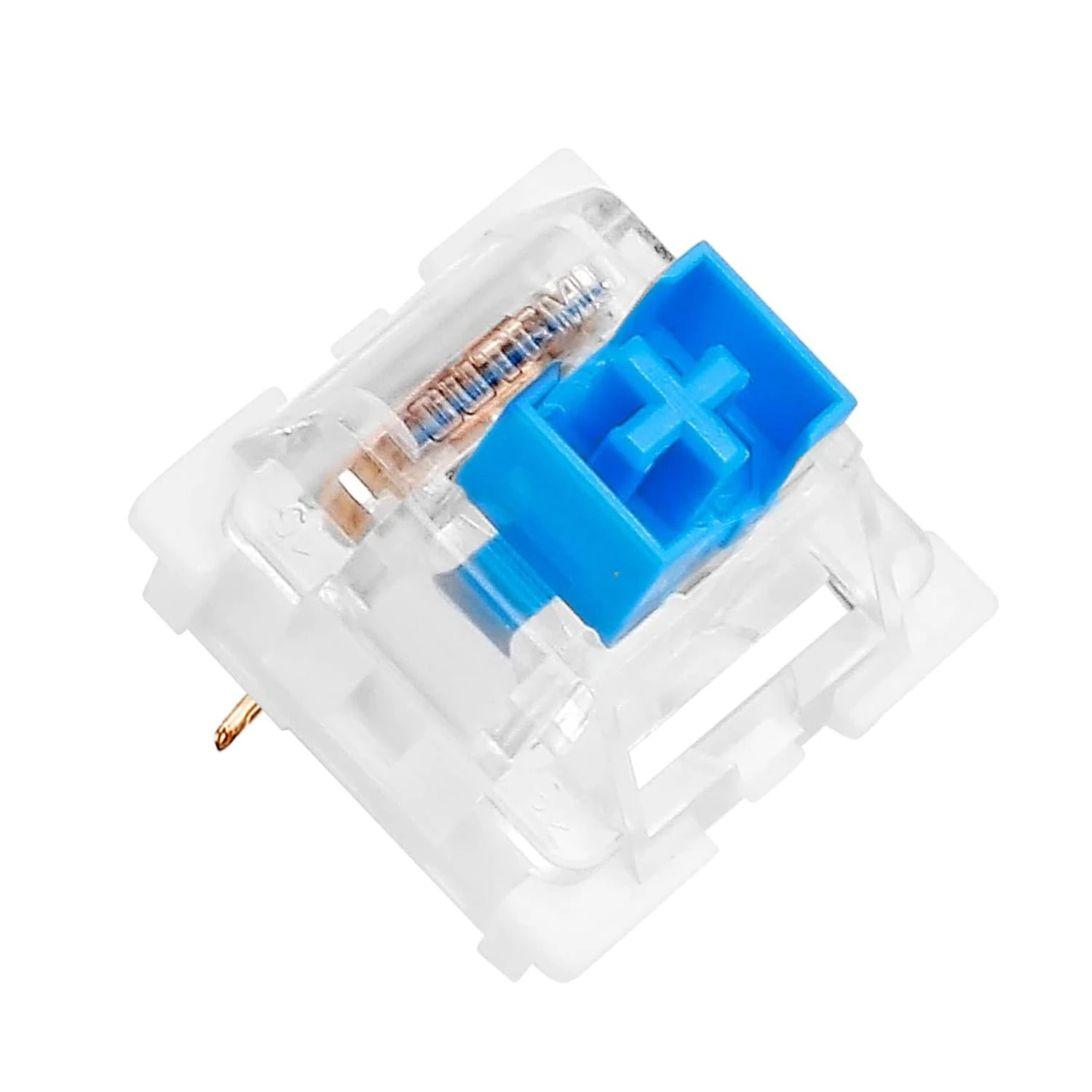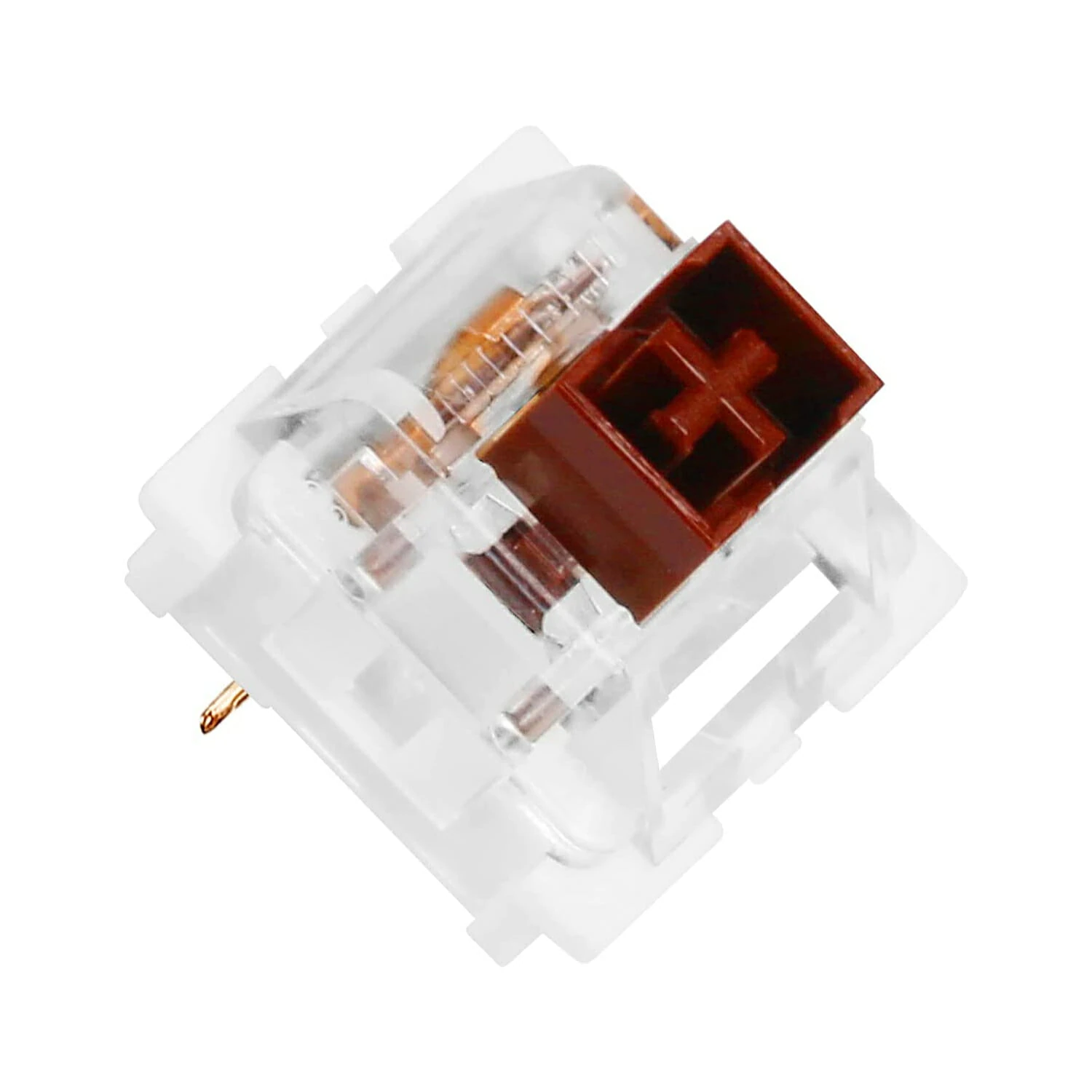Certified Refurbished Cosmic Byte Quantum Dual Mode Bluetooth + Wired Controller for PS4, PC, iOS, Android, Switch, Hall effect Triggers and Joystick
Offer Ends In:
OUR HAPPY CUSTOMERS
IMAGES SHARED BY CB COMMUNITY
- Certified Refurbished
- Overview
- User Manual
- Troubleshooting
- Additional information
Certified Refurbished
Overview

User Manual
Cosmic Byte Quantum Controller User Manual
Updated steps to connect to PC using bluetooth
Troubleshooting
1. How do you connect to the PC as an X-Input Controller?
Answer:
Wired Mode: The controller has native X-input support in Wired mode. Please check the user manual for steps to connect in X-input mode.
Bluetooth: The controller offers a versatile connection option in Bluetooth mode, functioning as a Dualshock 4 controller. While it doesn’t connect directly as an X-Input controller, you can convert it using Steam software or DS4 Windows. Numerous online videos can guide you through connecting the Dualshock 4 controller to a PC as an X-Input controller.
2. How do you reset the controller to default Joystick calibration?
Answer: Place the controller on the desk or a flat surface and press the reset button on the top of the controller next to the L1/LB button. Do not touch the joystick while performing the steps.
Additional information
Additional information
| Weight | 0.3 kg |
|---|---|
| Brand | Cosmic Byte |
| Color | Transparent Black |
| Connection Type | Bluetooth, Wired |
| Country of Origin | CN |
| EAN | 8906107602289 |
| HSN | 95045000 |
| Included In Package | Cable x 1U, Gamepad x 1U, User Manual x 1U |
| LED | RGB LED |
| Model Number | Quantum |