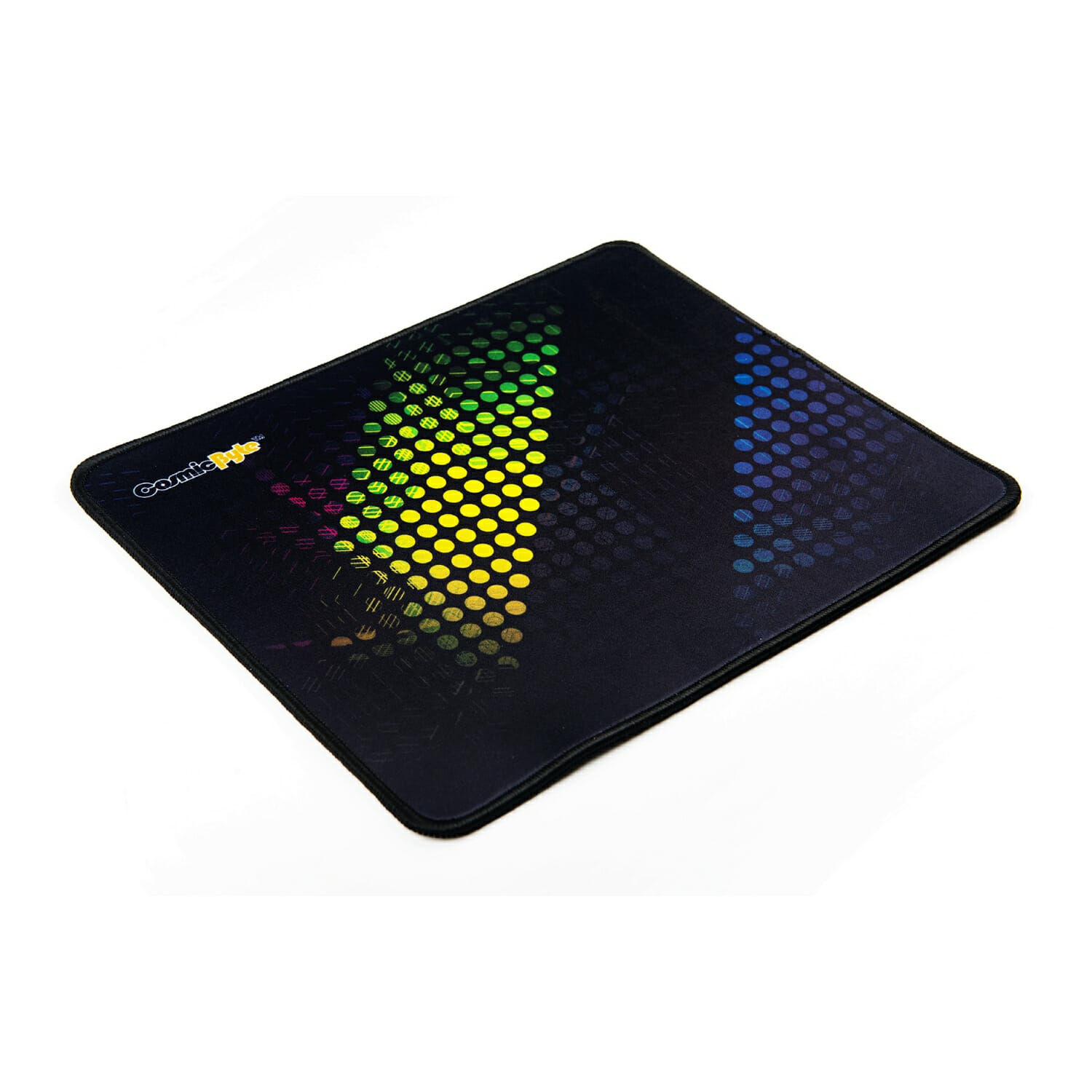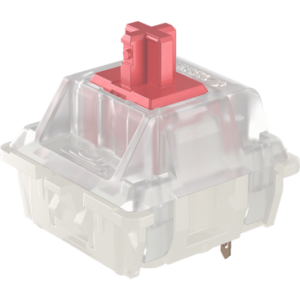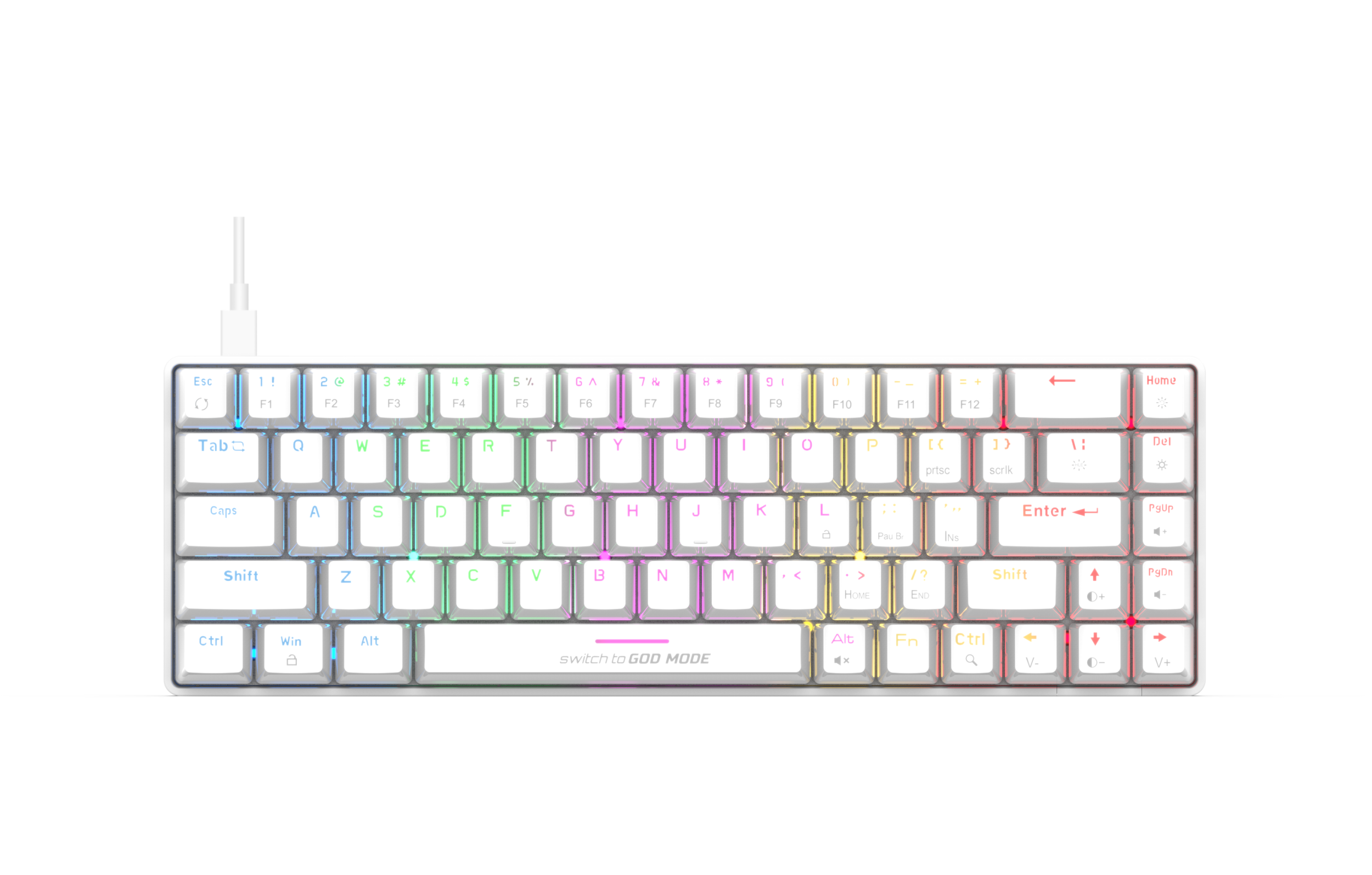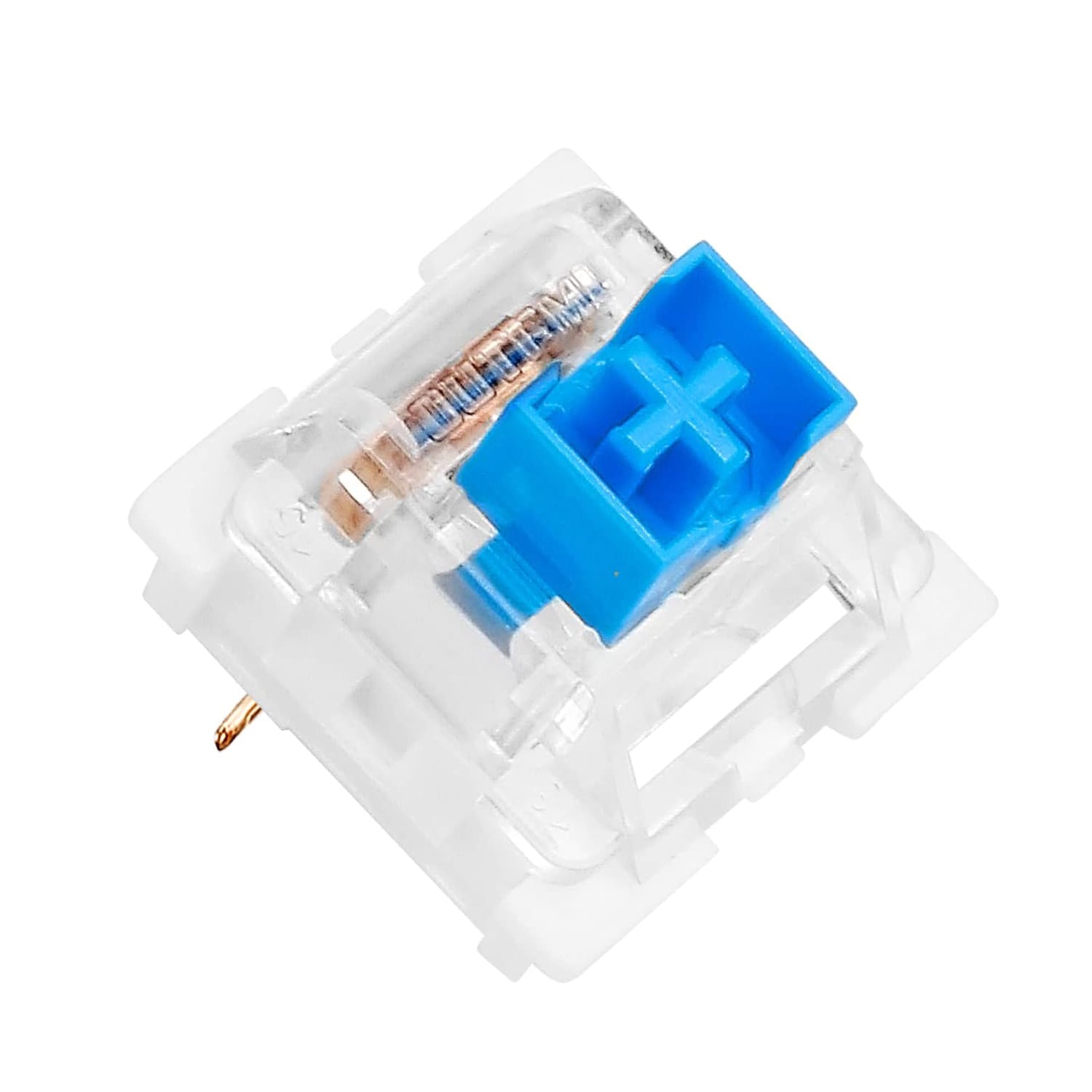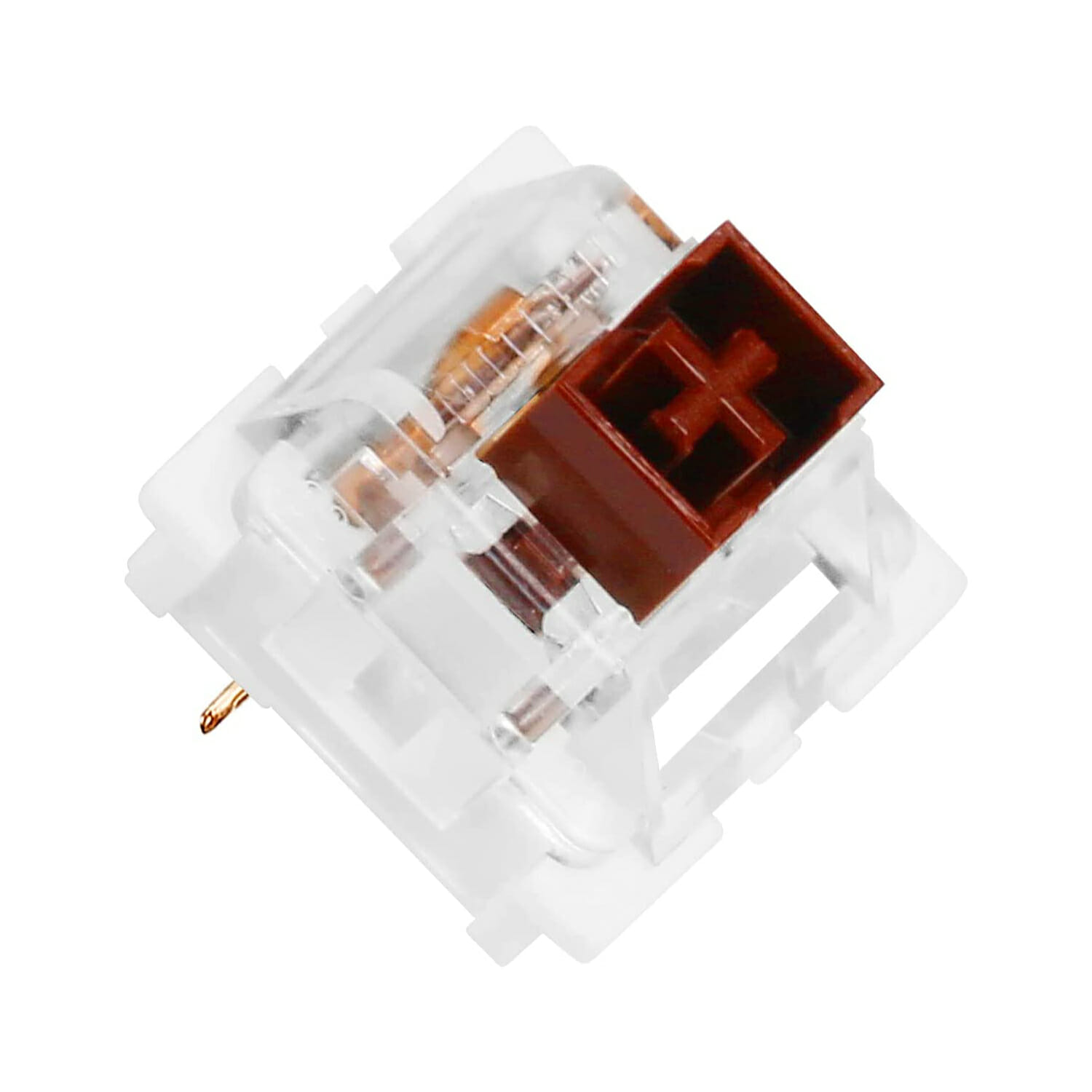Cosmic Byte Stellaris Tri-Mode Wireless-Bluetooth-Wired Controller for PC, iOS, Android, Hall effect Trigger and Joystick
Offer Ends In:
OUR HAPPY CUSTOMERS
IMAGES SHARED BY CB COMMUNITY
- Overview
- User Manual
- Troubleshooting
- Additional information
- Firmware Update
Download
Cosmic Byte Stellaris User Manual
Added:
Steps to interchange Joystick and D Pad function.
Steps to Recalibrate Joysticks for error rate
1. What do I do if the controller joystick shows a high error rate or drift after use?
Download the latest user manual from the website and follow the steps to “Re-calibrate the Joysticks”
2. What to do if you face connection issues with the gamepad?
Refer to the User Manual and perform the steps to factory reset the controller.
3. What to do if you are the LED lights do not turn on for the transparent gamepad?
If you press the shortcut to turn on the LED lights and the LED continues to stay off, please press the button to increase the brightness of the LED lights. As the brightness is off, the LED stays off even after turning on the gamepad.
Additional information
| Weight | 0.3 kg |
|---|---|
| Dimensions | 19 × 16 × 7.1 cm |
| Brand | Cosmic Byte |
| Color | Black, Transparent |
| Connection Type | Bluetooth, Wired, Wireless |
| Country of Origin | CN |
| HSN | 84716090 |
| LED | RGB LED |
| Model Number | Stellaris |
| Included In Package | Charging Cable x 1U, Gamepad x 1U, Joystick x 4U, User Manual x 1U, Wireless Dongle x 1U |
Download
How to Update the Gamepad Firmware.pdf
Stellaris Firmware Update_V152.exe
Release Notes:
1. Removed LED Turn off from Brightness adjustment
2. Removed LED Turn off from RGB Effect adjustment
3. Upgraded Polling Rate in Wired Mode to up to 1000Hz
4. Upgraded Polling Rate in Wireless Dongle mode to up to 250Hz
LED can now only be turned off using the shortcut keys (For Transparent Version)