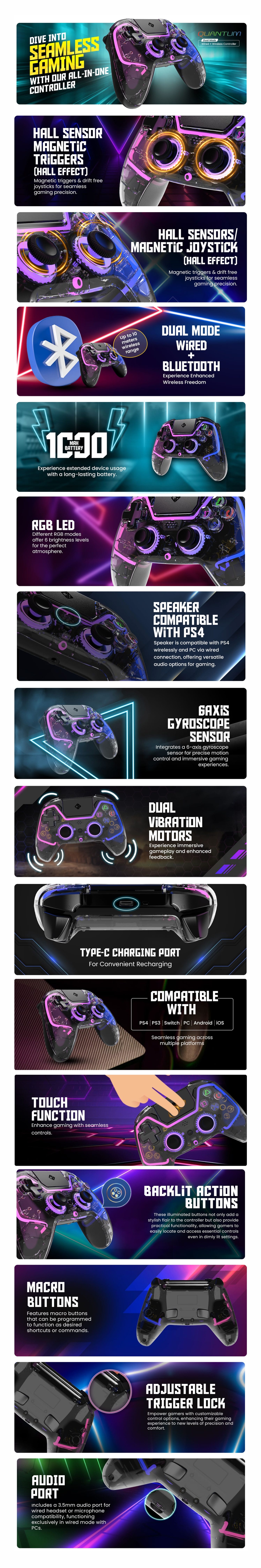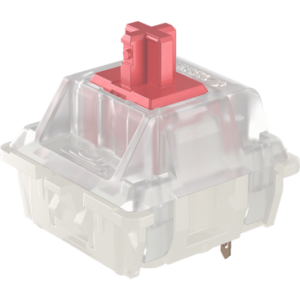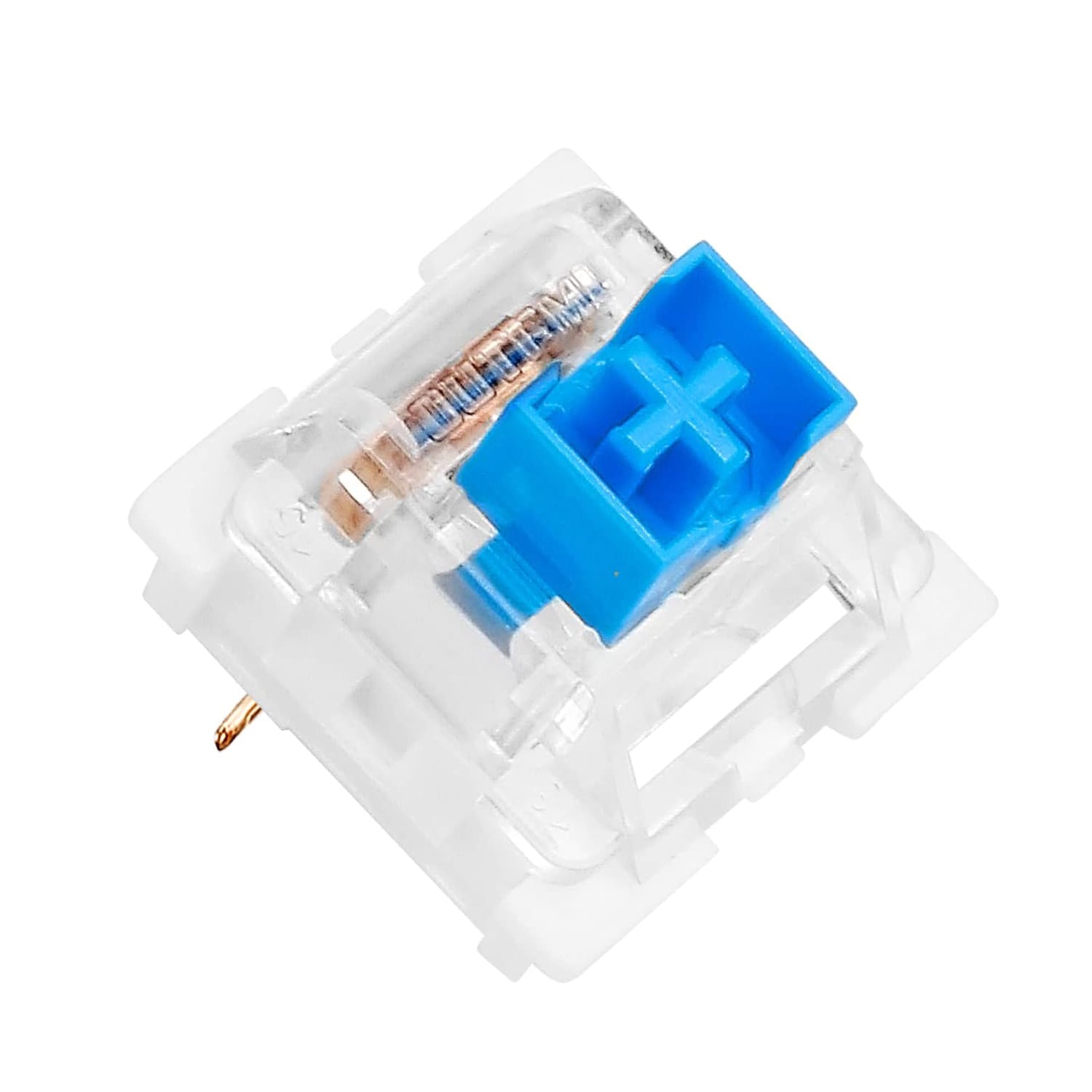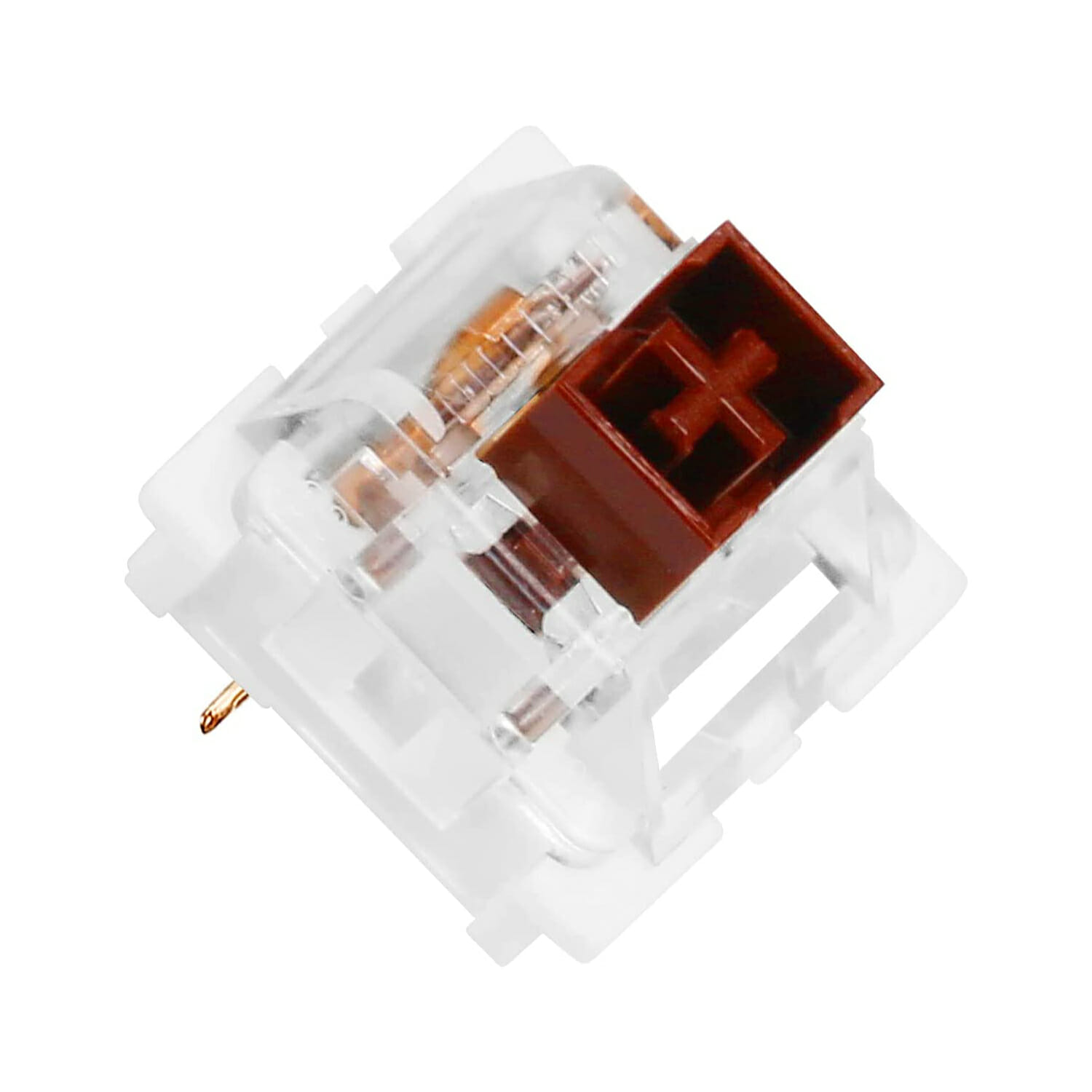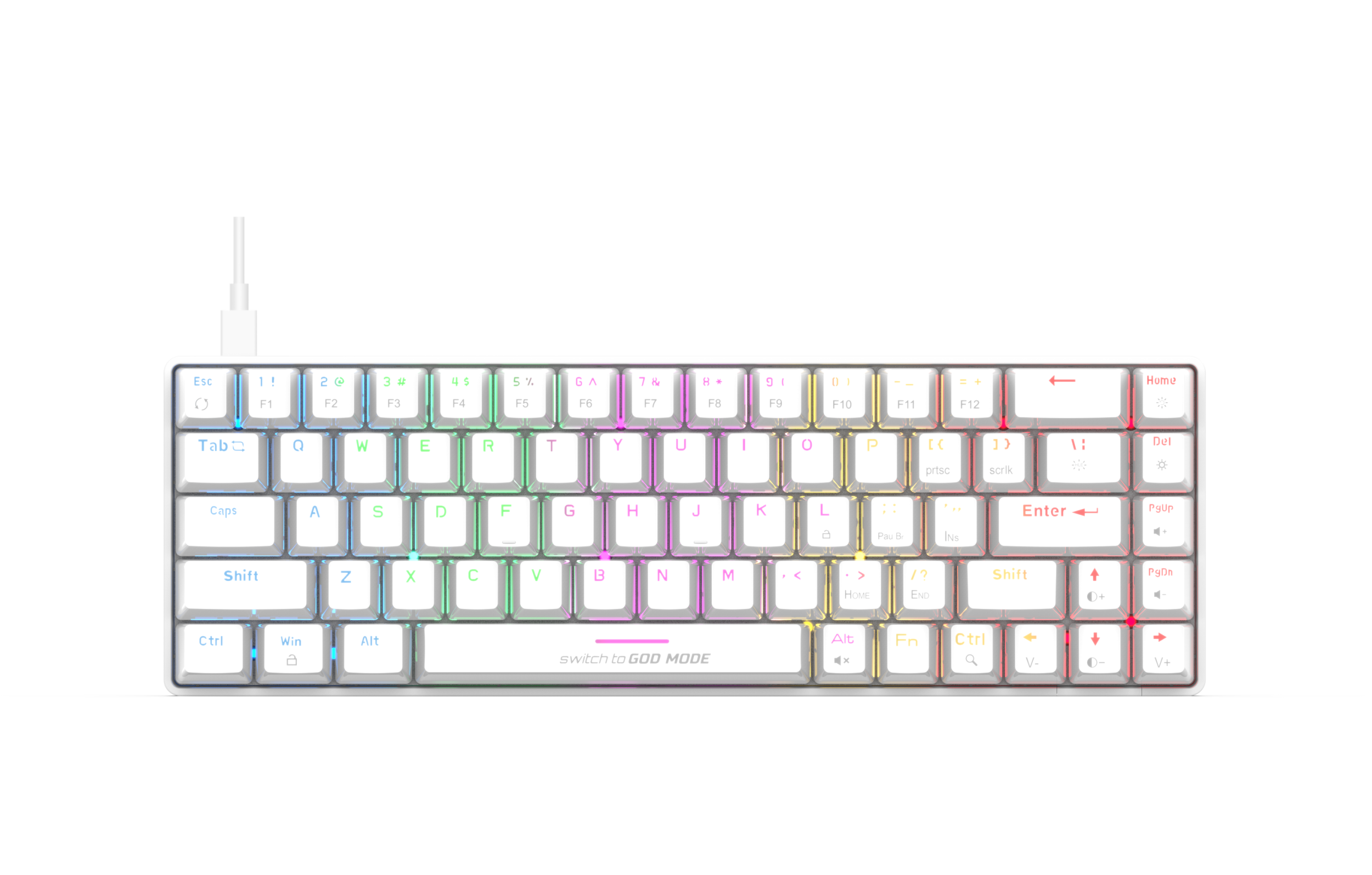Cosmic Byte Quantum Dual Mode Bluetooth + Wired Controller for PS4, PC, iOS, Android, Switch, Hall effect Triggers and Joystick
MRP:
SP: ₹3,099.00
(48% OFF)
Get Notified when back in stock
OUR HAPPY CUSTOMERS
IMAGES SHARED BY CB COMMUNITY
- Overview
- User Manual
- Troubleshooting
- Additional information
Cosmic Byte Quantum Controller User Manual
Updated steps to connect to PC using bluetooth
1. How do you connect to the PC as an X-Input Controller?
Answer:
Wired Mode: The controller has native X-input support in Wired mode. Please check the user manual for steps to connect in X-input mode.
Bluetooth: The controller offers a versatile connection option in Bluetooth mode, functioning as a Dualshock 4 controller. While it doesn’t connect directly as an X-Input controller, you can convert it using Steam software or DS4 Windows. Numerous online videos can guide you through connecting the Dualshock 4 controller to a PC as an X-Input controller.
2. How do you reset the controller to default Joystick calibration?
Answer: Place the controller on the desk or a flat surface and press the reset button on the top of the controller next to the L1/LB button. Do not touch the joystick while performing the steps.
Additional information
| Weight | 0.3 kg |
|---|---|
| Brand | Cosmic Byte |
| Color | Transparent Black |
| Connection Type | Bluetooth, Wired |
| Country of Origin | CN |
| EAN | 8906107602289 |
| HSN | 95045000 |
| Included In Package | Cable x 1U, Gamepad x 1U, User Manual x 1U |
| LED | RGB LED |
| Model Number | Quantum |